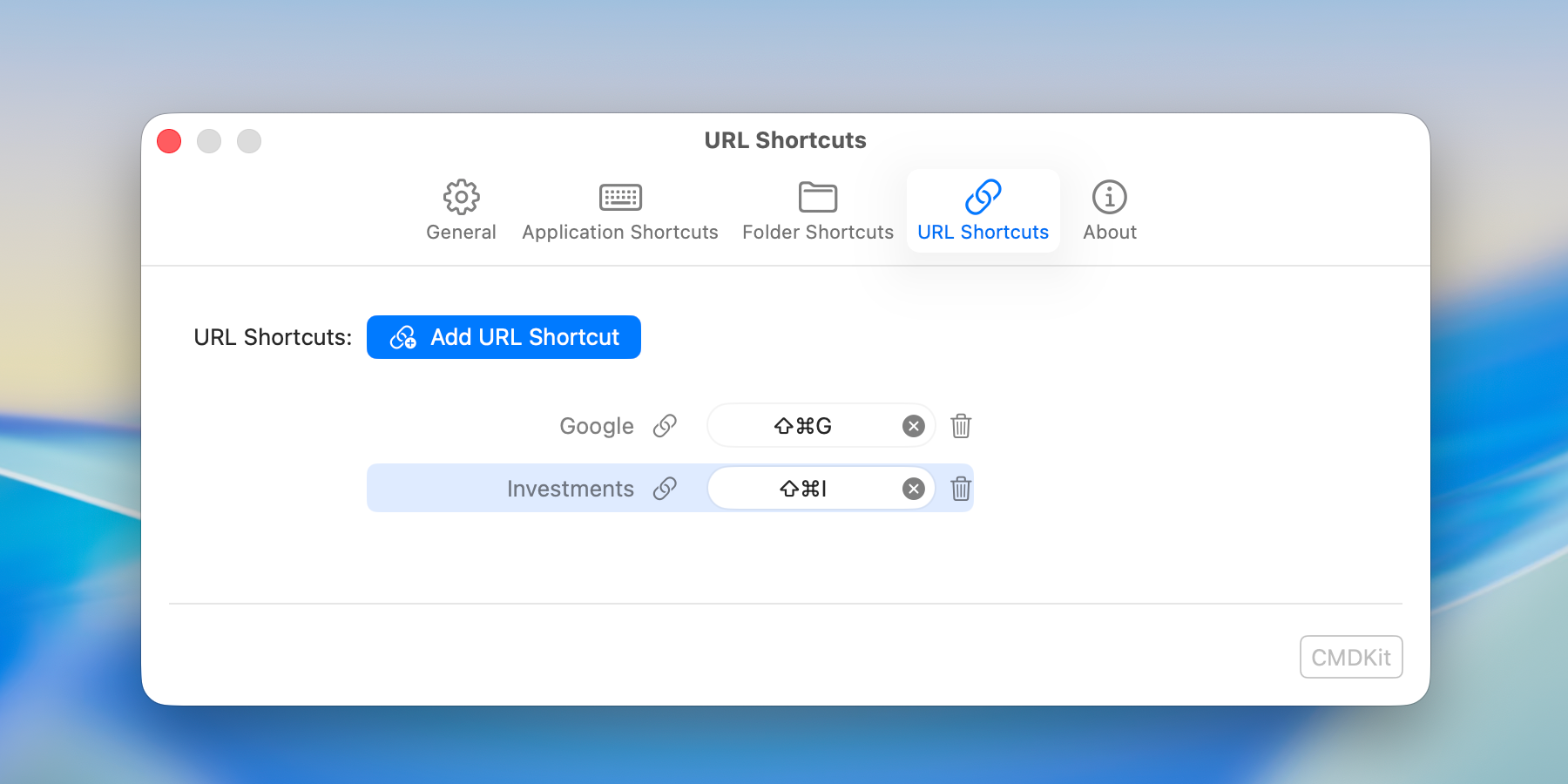Select an Application.
Use the built-in Finder to select the application you want to launch with a hotkey.
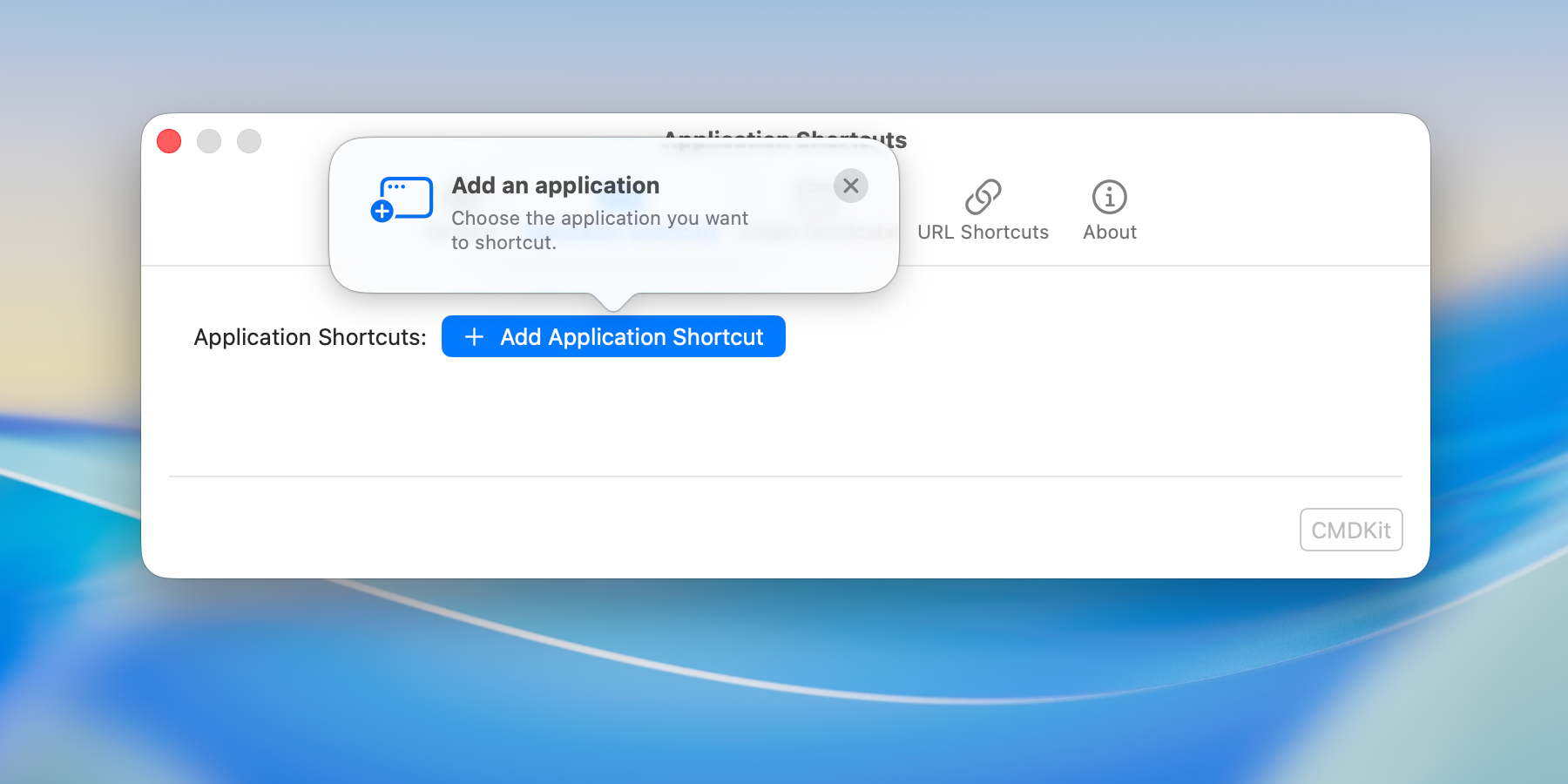
CMDKit keeps your favorite tools a keystroke away so you can stay locked in on the work that matters.
Use the built-in Finder to select the application you want to launch with a hotkey.
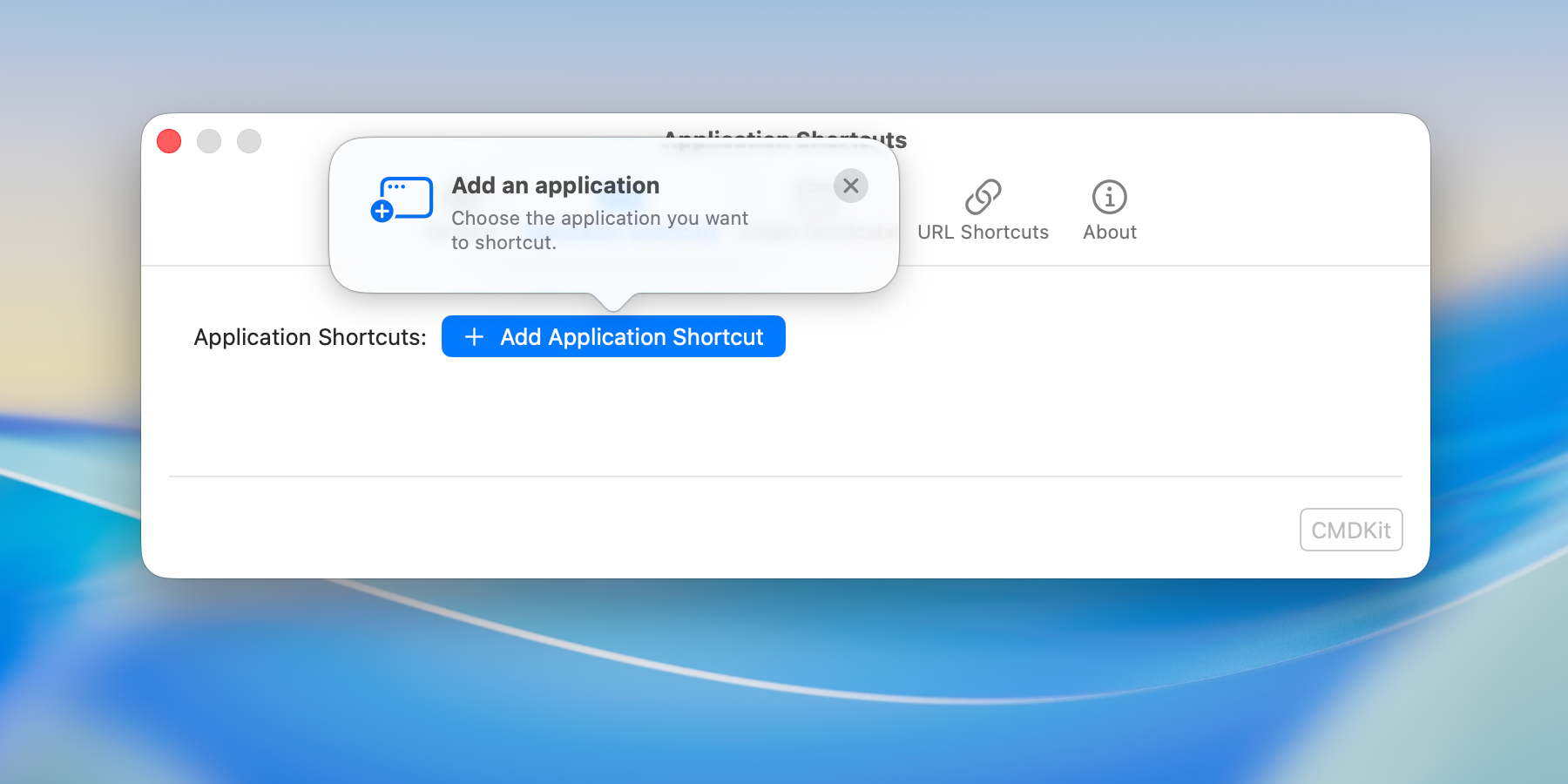
Select the key combination that will launch your application, and CMDKit handles the rest.
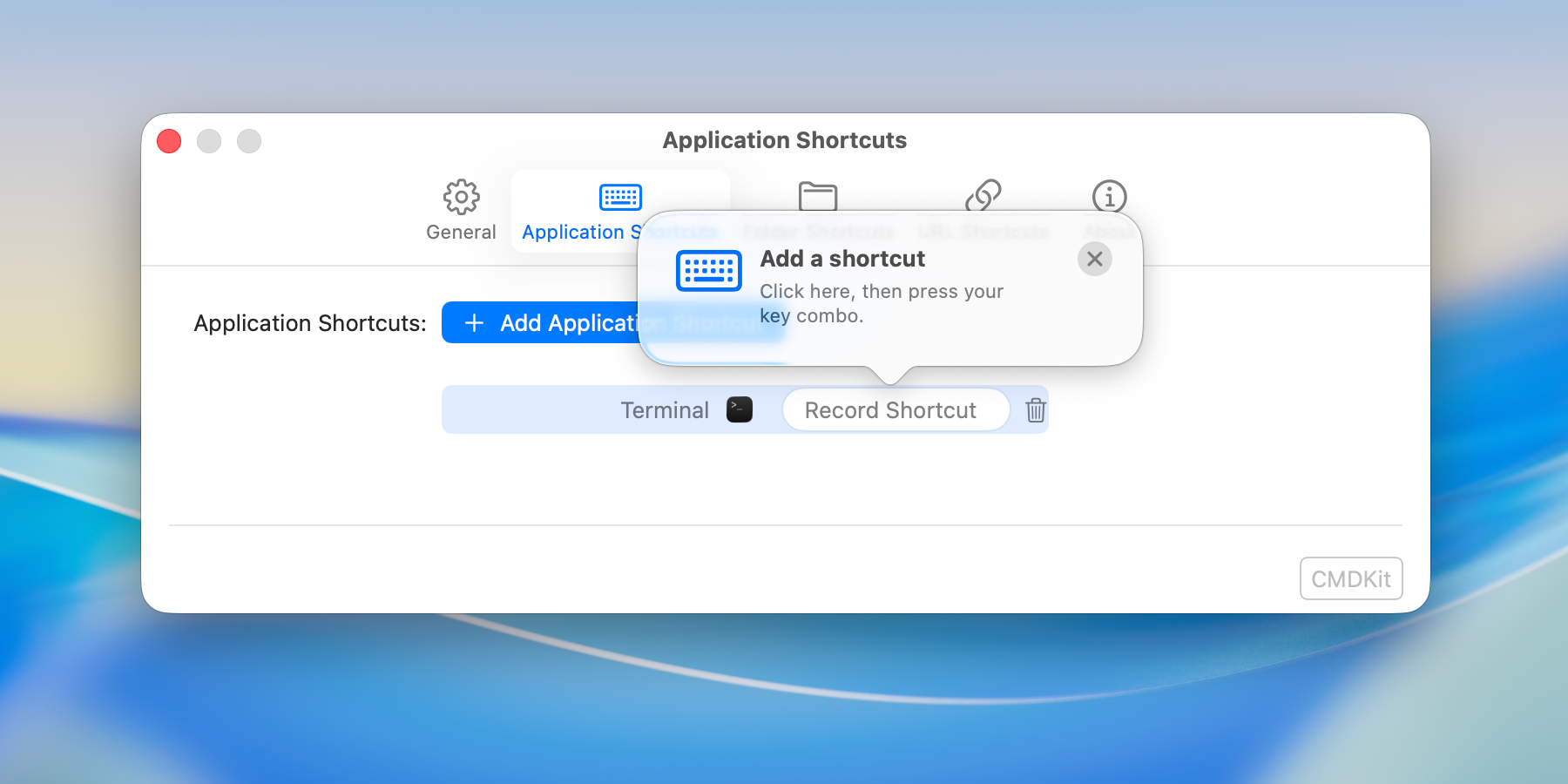
Basic CMDKit gives you five free configurable hotkeys. Upgrade to Pro for unlimited.
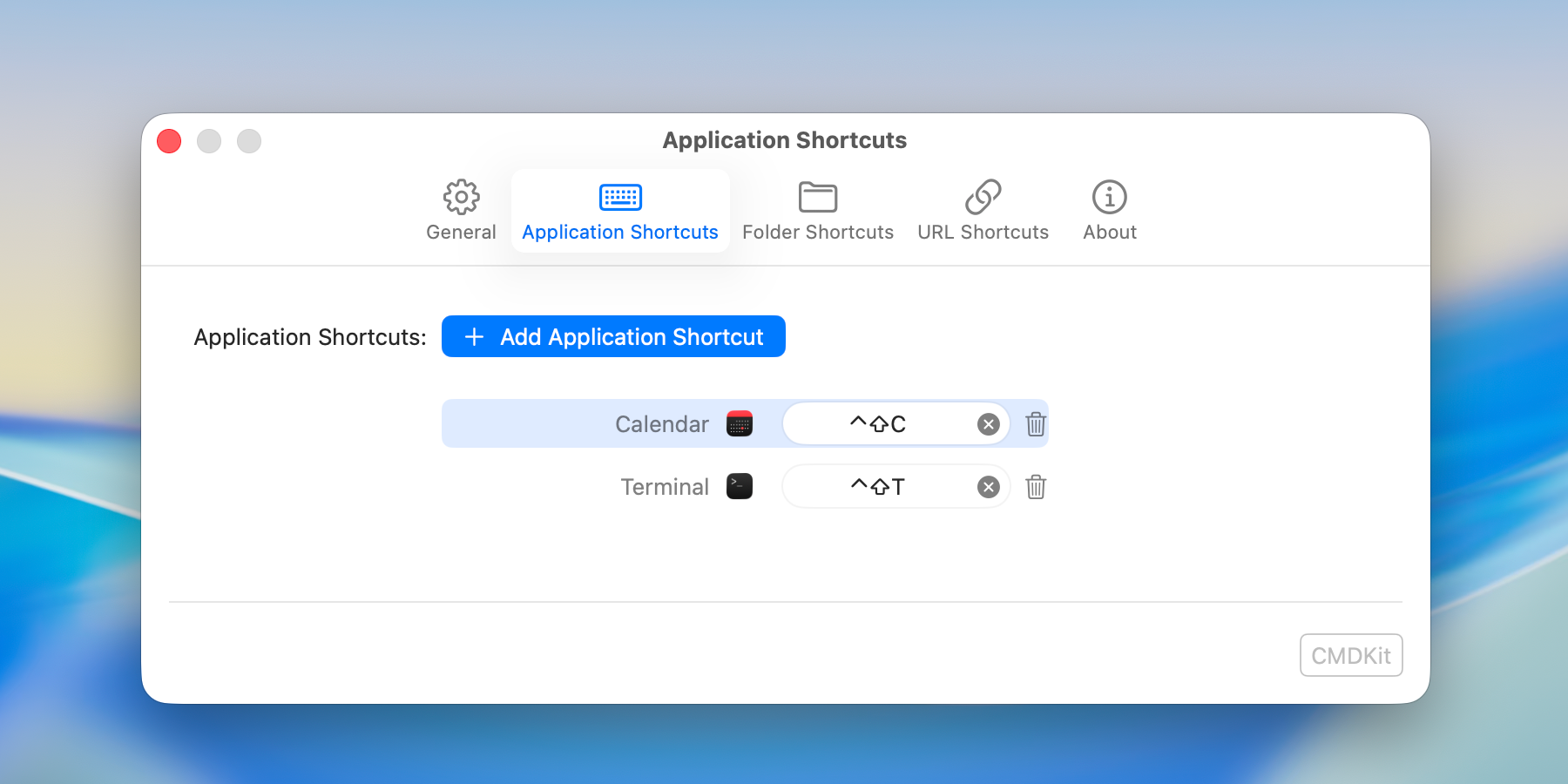
With CMDKit Pro, you can create hotkeys that launch a folder the moment you need it.
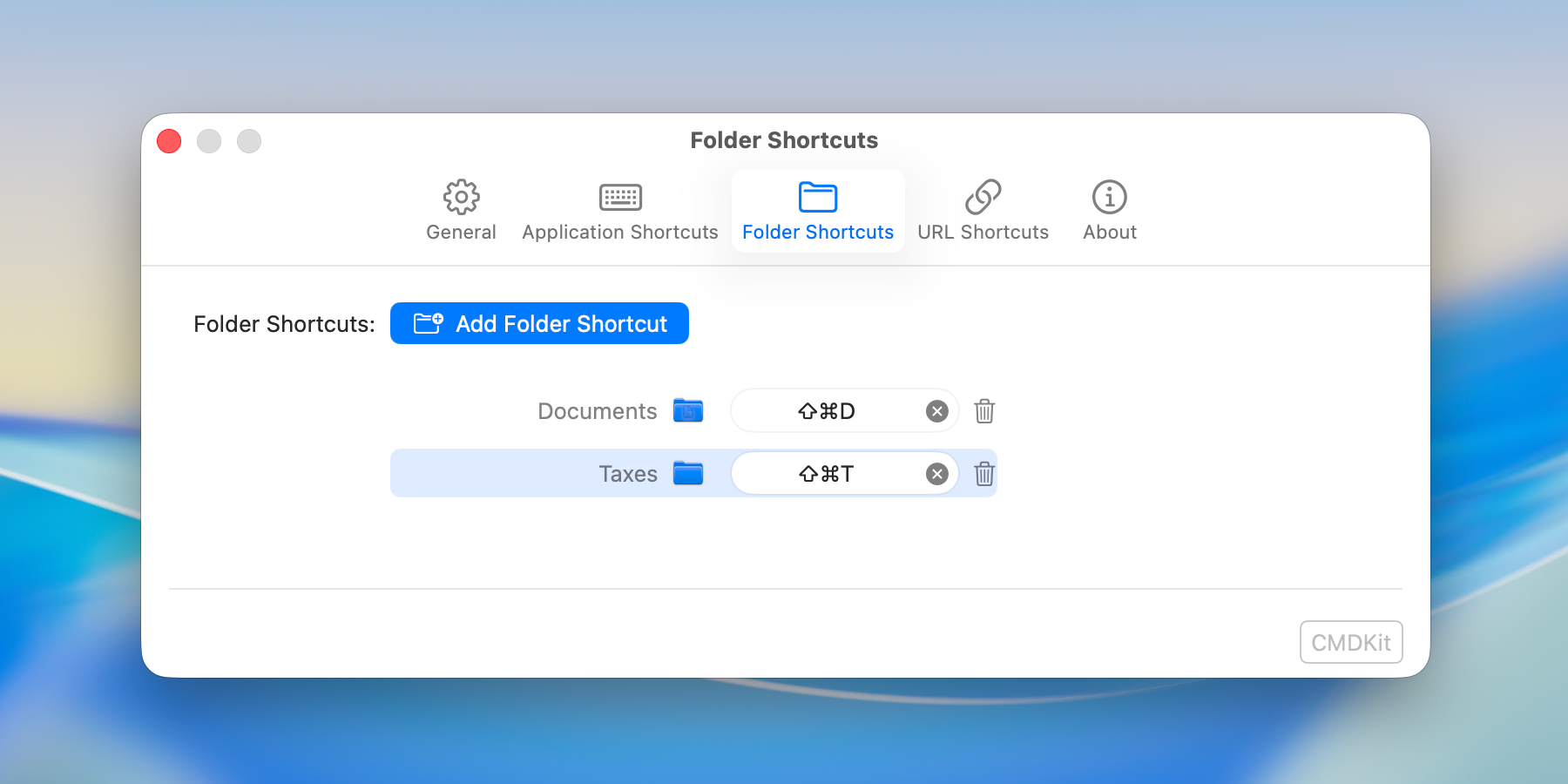
CMDKit Pro can be configured to open websites in your default browser with a hotkey.